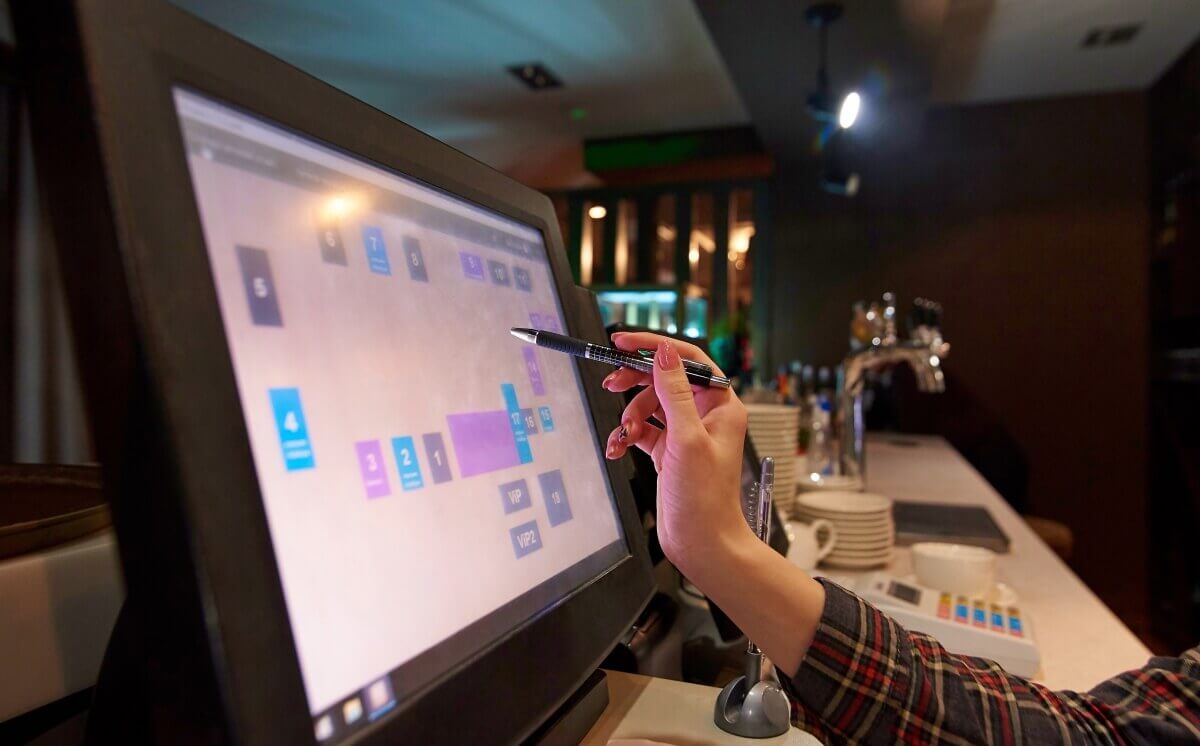10 Restaurant POS System Features You Must Have
Finding the right restaurant POS system can be an unsettling task for any company. The market is offering various point-of-sale solutions with multiple and different features to get the customers’ attention. Sometimes businesses, especially the new ones, find it hard to decide where to begin.
Additionally, you do not want to make a last-minute purchase of a POS system without proper evaluation. Enough time and research have to be involved to know about available POS systems in the market along with the functions and features before you make a timely purchase decision. Plus, installing a system and learning to use the POS software also takes some time.
As not each POS solution is the same, you can consider these ten features to have in the restaurant POS system you install:
Speedy Interface and Fast Checkout
Any restaurant or bar POS is supposed to function fast as the customers are not going to wait in long lines just to place an order on their weekend and spoil the fun. Usually, restaurants run busy on weekend nights and can’t afford to have a slow system. Many mobile systems in the market are running on the internet bandwidth speed. Hence, slow internet reception can lead to a slow POS, affecting your performance and productivity.
If you are a busy restaurant or cafe, a local or hybrid system will work better compared to an internet-based POS.
Easy to Manage
In the market, you can find plenty of POS systems that can manage your restaurant operation efficiently. The real challenge is faced in finding a perfect balance between features you expect and the features you don’t require. If you spend more on a POS with lots of features you don’t require, you may find it more challenging to operate.
There are many known POS brands in the market that are very complex to program and use, so you’ll need an expert to install and educate you about the system. But, if you believe in your approach, you go for an easy-to-use POS system that you can set up and use on your own.
Easy to Use
The best way to install an easy-to-use POS system is to request a demo. Many credible POS software providers will offer a remote or onsite demonstration upon your request. Some companies will also allow you to download software demos on your computer or mobile.
You have to check a few things in the demo, such as:
Placing orders
Sending tickets to the kitchen
Split checks
Reordering
Payment, etc.
Inventory Control
For some, this might not be the must-have feature they expect in the POS. However, as a restaurant, to know the quantity of food available in stock, along with the costs of food , and margin of profit, inventory control is a must-have feature
Many credible POS systems offer built-in inventory control; some allow 3rd party software integrations to offer you with more advanced and effective inventory management experience.
Quality Reporting
Whatever POS system you choose, it must offer you the reports essential to running a successful business. These KPI reports are needed by all restaurants covering various aspects such as sales by item, time, employee labor, seating performance, sales vs. labor costs, etc.
Many POS systems come with an in-built KPI reports feature, but you also want to ensure the system you choose allows you to create custom reports or 3rd party integrations if the need arises.
Easy to Setup and Configure Menu
Before you finalize any POS, make sure it is easy to add or change a menu item. Ensure to ask this question during the demo session itself. If the process takes over five minutes to make a simple adjustment in the menu and demands you to reboot the system for a single change, you do not want to go for such POS.
Modern-age POS comes with simple and spontaneous interfaces to make quick changes in the menu. It lets you change the daily special price easily. This may also help you in your marketing campaigns.
Table Management and Reservations
When you choose a POS for cafes and restaurants, it should have a built-in table management feature and an option for reservations.
If your restaurant offers table seating, you will need this feature to manage front-of-house operations. If you know the real-time status of the table, you will be able to allow it to the people without having them wait for their turn. This will also help you manage a crowd.
Comprehensive Training
If you wish to utilize your POS system the most, you must know how to use it; you must know all of its functions & features.
Not every POS vendor will offer you training; hence you must ask if the training will be provided or not. Each of your employees who are going to use the POS for one or another purpose must be present during the demo and training session.
You must install your POS system at least a few weeks before it goes live so that you get used to all the features and operations of the system.
Support
Quality support is important when you buy a POS. Good support can save you from a lot of headaches and frustration.
You can contact the support department even before buying the product and check how quickly they reply? How long do they put a caller on hold? Is the support executive friendly and helpful? Is the executive providing all the data necessary to solve the query?
Last but not least, make sure the vendor offers 24*7 support services.
Marketing Tools
Your POS system should offer you more than just management-related features. It must have or should enable integration with tools that you can use to grow and market your restaurant business.
These features will help you add to your revenue and retain the customer base.
Conclusion:
No matter which vendor you choose, your POS system must offer you the above-mentioned features in order to yield sustainable results with a positive ROI.