ERP Software Budget Preparation: Tips and Tricks
When it comes to implementing ERP software, budgeting is an important part of the process. Developing a realistic budget for ERP software requires careful planning and consideration. To get the most out of your investment in Enterprise Resource Planning (ERP) software, you must carefully consider the cost of the purchase, implementation, training, maintenance, and upgrades. In this article, we will discuss how to plan and prepare a budget for ERP software that fits your needs and allows you to get the most out of it in terms of cost savings and return on investment.
In order to prepare a budget for ERP software, it is important to consider the number of users who need access to the software, any industry-specific functionality, the cost of new hardware or equipment, and implementation costs. These costs may include user training, system set-up, configuration, and data migration. You should also consider the employees’ experience with software and their ability to learn a new system quickly, as well as the amount of data to be migrated and if it needs to be cleaned up. Budgeting for all these factors will help ensure you have a realistic estimate of the costs involved in implementing an ERP system.
Steps to be followed to build an ERP software budget.
- Decide the specific requirement of your business.
- Research and compare different ERP software available in the market.
- Get quotes from the selected ERP software vendors.
- Consider customization or integration costs that may be necessary.
- Consider the ongoing costs for maintenance, support, and updates.
- Allocate a part of the budget for training and user adoption efforts.
- Add a contingency fund to cover unexpected costs.
- Consider the return on investment and the long-term benefits that the ERP software will bring to your business.
Are you looking for software to manage a specific operational area, such as inventory management or barcode analysis? Do you want to integrate a new solution into your current accounting software? Or do you need an all-in-one ERP system?
Have clarity on the requirements by knowing the answers to these questions
Finding options that make sense will allow you to prepare an appropriate budget. And if you don’t know, it’s good to start talking to sellers to get an idea of what’s on the market – especially if it’s a little bit like you’re looking.
Here is the information on how to prepare budgets for ERP software that can smoothly replace your existing inventory or accounting software without hampering operations.
Determine the number of employees
The first step in creating a software budget is to determine how many users need to use the software since most vendors charge per user. For cloud-based solutions, this means how many users actually need an ID and password, it doesn’t restrict access to the same computer. To get an idea of the number of employees, ask yourself the following questions:
- Which users need access to the system? This includes those responsible for accounting, invoicing, ordering, buying, and shipping.
- The type of data do these employees need to access and what services do they take care of?
- Do any of these employees pick products from the warehouse?
It is important to know what kind of information each type of user needs from the system and what they need to do their job.
Does your business need a specific functionality?
Determining the must-needed functionality is another decision that will affect your budget. Though ERP software will cover each of your business accounting and inventory management features, some vendors will also offer business-specific functionalities that you can choose to implement. For example, batch tracking is a feature specific to companies that need to track batches of products for inventory control, batch pricing, update goals, and meet regulatory requirements.
Have you considered the implementation costs?
Software deployment costs are the one-time payments you make to get your company ready to work on a new system. These payments are made upfront, and they hold an important share of total costs and need to be decided appropriately. Implementation costs usually include system set-up and configuration costs, the cost of user training, and data migration. However, the implementation services vary from seller to seller, and they may not offer the same level of training.
Buying an ERP solution will be one of the key decisions you make for your business. And ideally, the right ERP software will streamline operations in every department, eliminate manual data entry, automate processes, and discard associated human error. Be sure to spend wisely on new solutions by keeping the above information in mind.