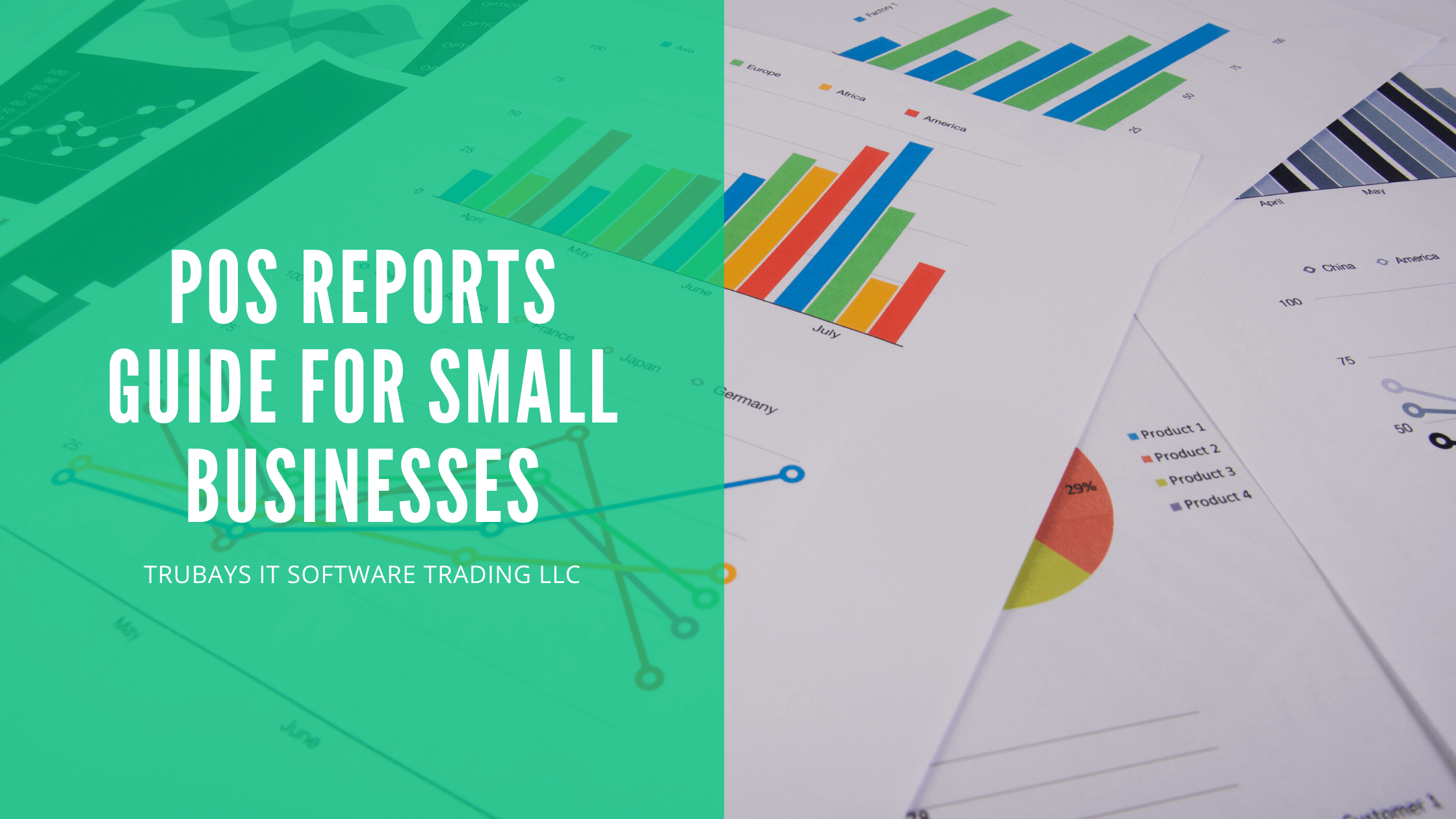POS Reports Guide for Small Businesses
Most businesses, especially small and medium-sized businesses, get attracted by the point of sale (POS) systems for their ability to accept multiple types of payment methods, especially credit card payments. However, assigning your POS system merely to process customer transactions is like using your smartphone merely to play Snake, when it can be used for another infinite number of activities. If you install the best and the most suitable system for your business, it can be of help in generating reports for multiple business activities, like sales and product performance, managing inventory, customer management, and employee management. Let us understand various POS reports to know how the data can help in making strategic decisions in small enterprises.
What is a POS report?
The point of sale system allows you to work on the tiniest of the data in order to extract the actionable insights in different areas such as:
- Inventory management
- Sales and marketing
- Merchandising and store layout
- CRM
- Staffing policies and decisions
Accurate and thorough POS analysis lets your business determine advantages and build strategies to monetize them.
Here is a list of essential POS reports for small businesses
You might have decided to install a POS system to boost customer payment options, however, there are many ways of using advanced POS features that most of the POS applications offer. You can positively change your overall operations. Let us understand the basic reporting areas below.
Sales
Businesses run on positive revenue generation and hence the first few reports to build on a regular basis must offer relevant sales data such as:
- Sales data per day, shift, date.
- Popular and not-so-popular products.
- Number and type of returned items.
- Sales by employee, department, channel, device, and location, including virtual terminal and mobile wallet payments.
Our sales analytics dashboard offers to consolidate sales insights — product returns, gross and net sales, discounts, etc. You can dig further to get more refined data. Sales reports that make use of features like pie charts, bars, lines to represent data are simpler to understand and hence better and useful to determine the pattern.
Create your sales strategies based on recurring customer behavior that can be understood depending on different triggers, like demand for warm clothes during winters.
Products
One more important subset of the sales data is the POS data that the system can gather on the product performance. Beyond relating reports on separate products, other reports include:
Sales by vendor
You can find out the best selling items. Boosted sales can allow you to offer better discounts when reordering stocks.
Sales by discount
You can track how discounts and promotions you create affect sales. Accordingly, you can develop updated and more effective pricing strategies.
Sales over time
Predict product demand depending on yearly sales trends.
Returns
By examining the trends of the returned items, you can find out issues with a sales location, products, or employees facilitating transactions.
POS product sales report helps you find out the popular and not so popular products according to which you can strategize the product line and decide which item to phase out.
You can blend the product sales data with customer data to predict buyer’s behavior. You can know customers’ buying preferences, patterns, and decision-making processes, and approach them with targeted products and build exclusive marketing campaigns.
Inventory
Inventory reports are an important part of inventory control: They help in keeping items in stock without having to incur any extra expenses on warehousing extra stock.
The advantages of POS inventory report include:
- These are helpful in calculating inventory values. You can keep a track of the running total of money involved in inventory.
- Reports enable you to identify what inventory to order and when to reorder.
- No longer confronting issues like stockouts of the top-selling items.
- Decrease your warehousing costs by investing in products that have positive demand.
- You can access accurate 24/7 inventory counts.
Using the inventory tracking functions allows you to have a bird’s-eye view of your stocks and you can take a closer look at every single item.
Customers
One of the biggest mistakes of cash sales is that the business ends up with a big pile of money at the end of the day and this doesn’t really help your business with the exact performance of products and services. Installing a POS system helps you with information about customers to polish the marketing efforts:
Sales by customer
Find out VIP customers so that you can find effective and most productive ways of maximizing revenue.
Sales by customer group
Find out the customer groups who contribute the least to the company growth and make strategies to increase sales.
Sales by payment method
Find out the most preferred or most used payment methods to see the pattern. Rather than looking at every single sale as a one-and-done exchange, POS customer data can be used to boost customer loyalty. Loyal customers are your most reliable bet to create ongoing sales and create brand ambassadors.
Employees
You no longer have to spend time manually checking employee working hours, log in and logout details, and more if you have the POS system installed. You do not have to invest manual efforts to calculate paychecks and manage spreadsheets.
POS employee reports include
- Employee commissions
- Hours worked
- Shift reports
- Employee sales
Advantages of using POS reports for small businesses
Apart from the immediate benefits of POS reports, data collected by POS systems play an important role in decision-making as you examine business aims and build strategies to reach them.
1. Business intelligence
The POS system adds to business intelligence. Business intelligence offers you an in-depth idea of factors like product demand, new markets, and sustainability of the business in multiple market segments, and the effect of your promotional campaigns.
2. Relationship marketing
Data collected by a POS system helps direct CRM and relationship marketing, which gives importance to customer retention and satisfaction over sales transactions. Exclusive marketing schemes use customer profiles with personal data and preferred products to build customized offers, discounts, perks, and loyalty programs.
3. Inventory management
Inventory management is about using POS inventory data to control and calculate product stocks, safety stock, reorders, and more. Find out the slow-moving items to stop ordering and storing inventories that you don’t need, and reorder those items that are more in demand to avoid lost sales opportunities.